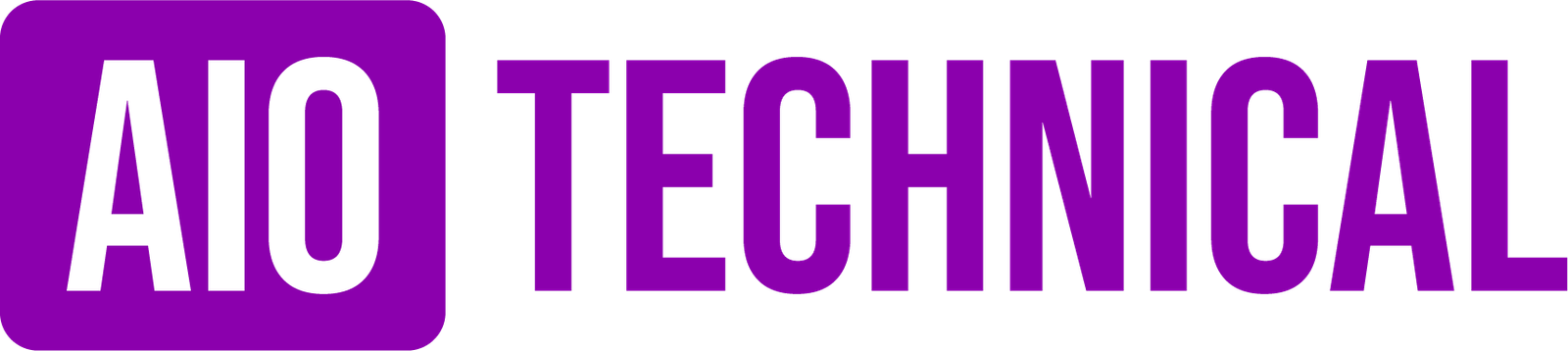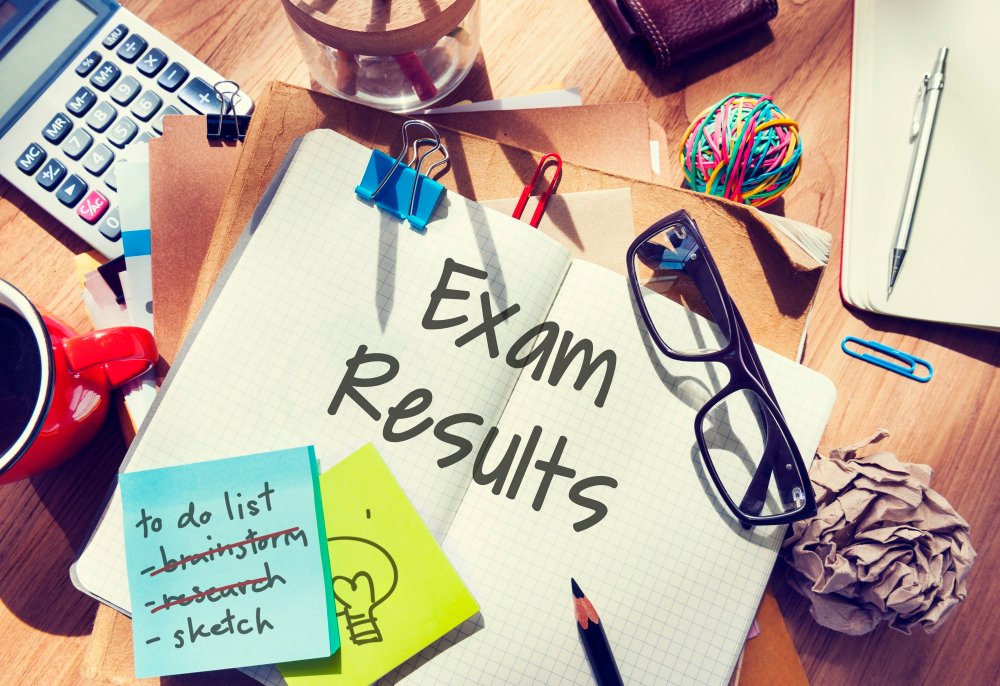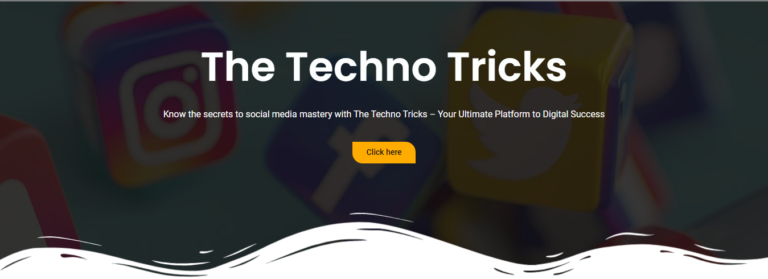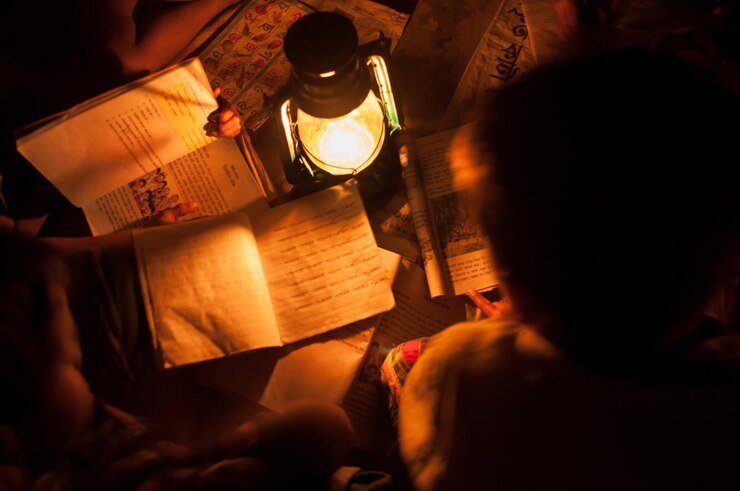How to Get Shaladarpan 8th Result Card: A Step-by-Step Guide
Do you want to know How to Get Shaladarpan 8th Result Card? The Shaladarpan 8th result card is an essential document for students and parents, as it provides a summary of the academic performance for class 8 students in Rajasthan. This result card can be accessed online, making it convenient for parents and students to view the grades and performance without needing to visit a school or education board office. This article will guide you through the detailed process of how to obtain the Shaladarpan 8th result card, including tips for troubleshooting common issues and other related information.
Also, explore Shaladarpan Staff Login: A Comprehensive Guide for Teachers and Administrators
What Is Shaladarpan?
Shaladarpan is a comprehensive online portal launched by the Rajasthan government to streamline and digitize the education system. It serves as a one-stop platform for accessing student information, school data, and educational performance reports. Through Shaladarpan, parents and students can track progress, review exam results, and stay informed about school activities.
The Shaladarpan class 8 result card is particularly important, as it marks a milestone in a student’s academic journey. Whether a student is progressing to higher grades or preparing for state board examinations, the result card provides valuable insights into academic strengths and areas for improvement.
How to Access the Shaladarpan 8th Result Card
Follow these steps in order to obtain the Shaladarpan 8th result card.
1. Visit the Official Shaladarpan Website
- Open your web browser and go to the official Shaladarpan website: https://rajshaladarpan.nic.in.
- The website is managed by the Rajasthan government and serves as the main portal for accessing education-related information.
2. Navigate to the Results Section
- On the homepage, look for the “Results” tab or an option related to exam results. This section is where all student performance reports, including the Shaladarpan class 8 results, are published.
- Click on the “Class 8” option or the relevant link that pertains to your search.
3. Enter the Required Details
- You will be prompted to provide specific information to retrieve the result card. This typically includes:
- Student ID or Roll Number: Ensure you have your roll number handy, as it is required to access your results.
- Date of Birth: This is used to check the identity of the student.
- School Code: Some results may require the school code to filter results accurately.
4. Submit Your Information
- Once all the required information is filled in, click the “Submit” or “View Result” button.
- The system will verify the details and display the Shaladarpan 8th result on the screen.
5. Review and Download the Result Card
- After the result appears, carefully review the grades and other information provided. Check for accuracy to ensure there are no discrepancies.
- If everything looks correct, click on the “Download” or “Print” button to save the result card as a PDF file or print it directly for future reference.
6. Troubleshooting Common Issues
- Error in Student Details: Double-check that you have entered the correct student ID and date of birth. A mismatch may lead to errors in accessing the result.
- Result Not Displaying: Ensure your internet connection is stable and that you are using a compatible web browser. Try clearing the cache or using an incognito window if issues persist.
- Technical Glitches: If you continue to face problems, visit the “Help” or “Contact Us” section of the Shaladarpan portal for further assistance or reach out to your school for support.
Important Features of the Shaladarpan 8th Result Card
The Shaladarpan 8th result card is designed to provide comprehensive information regarding a student’s academic performance. Key details included on the result card are:
- Student Information: Name, roll number, school name, and other personal details.
- Subject-wise Scores: Marks obtained in each subject, enabling students to identify strong areas and subjects needing improvement.
- Grade Point Average (GPA): Some result cards may also display a GPA, offering an overall view of academic performance.
- Attendance Record: Attendance statistics for the academic year.
- Remarks: Teachers’ remarks regarding the student’s performance and behavior.
Benefits of Accessing the Shaladarpan 8th Result Card Online
- Accessibility: The online system allows easy access to the Shaladarpan class 8 result card from anywhere, anytime.
- Paperless and Eco-friendly: Going digital helps reduce the need for printed result cards, contributing to environmental sustainability.
- Time-Saving: Parents and students don’t have to visit school offices, saving both time and effort.
- Quick Updates: The system updates results and other relevant information in real-time, ensuring that everyone receives the most current data.
Tips for Parents and Students
- Keep Details Secure: Since the result card contains sensitive information, ensure you store it securely and avoid sharing your student ID or roll number with unauthorized parties.
- Review and Act on Feedback: If the result card includes teacher remarks or suggestions, use this feedback to create an action plan for the next academic year.
- Plan for Future Exams: Use the performance report to set goals and make a study plan for upcoming exams.
Verdict On How to Get Shaladarpan 8th Result Card?
Accessing the Shaladarpan 8th result card is a straightforward process that can be done with just a few clicks. This tool not only simplifies the way students and parents track academic progress but also fosters better planning and preparation for future academic challenges. Whether you’re a student aiming to improve or a parent supporting your child’s education, understanding how to navigate the Shaladarpan system is essential. By following the steps outlined above, you can ensure timely access to the Shaladarpan class 8 result card and make the most of the information provided.