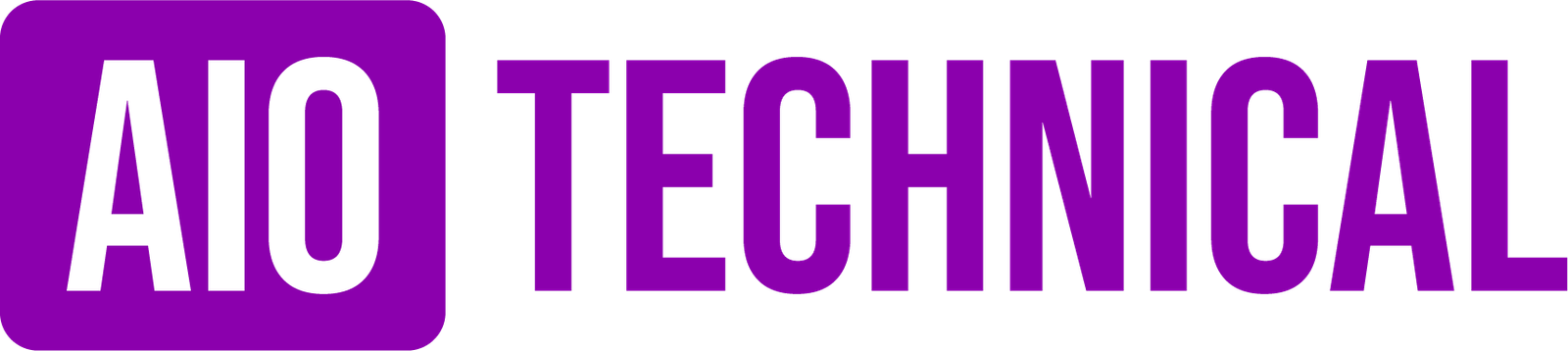What is a Wireless AP, and How Does It Work?
In today’s fast-paced digital age, staying connected to the internet is no longer a luxury—it’s a necessity. From streaming our favorite shows to working remotely, our reliance on strong, stable internet connections has grown immensely. One key piece of technology that makes this possible, especially in large spaces, is the Wireless Access Point (AP). But what exactly is a Wireless AP, and how does it function? Let’s break it down in simple, human terms.
What is a Wireless Access Point (AP)?
A Wireless Access Point, often shortened to AP, is a device that enables wireless devices to connect to a wired network. Think of it as a bridge between your devices—like smartphones, laptops, and smart home gadgets—and the internet. If your Wi-Fi router is the central hub for internet access at home, a Wireless AP extends that hub’s range, ensuring you get a strong signal in every corner of your space.
For instance, if you live in a large house or manage an office with multiple rooms, you might notice “dead spots” where the Wi-Fi signal is weak or nonexistent. This is where a Wireless AP comes to the rescue—it ensures these areas are covered, providing seamless connectivity wherever you go.
How Does a Wireless AP Work?
A Wireless AP creates a wireless local area network (WLAN). Here’s a simple step-by-step explanation of how it operates:
Connection to the Router or Switch
The Wireless AP connects to a wired router or network switch via an Ethernet cable. This connection allows the AP to receive internet data from the main network.
Broadcasting Wi-Fi Signals
Once connected, the AP converts the wired internet connection into wireless signals. These signals are then broadcast across a specified range, allowing wireless devices in the area to connect to the internet.
Device Communication
When your device, such as a smartphone, tries to connect to the network, it communicates with the Wireless AP. The AP authenticates your device and grants it access to the network. All the data sent and received by your device passes through the AP, which acts as a relay point between your device and the internet.
Seamless Roaming
In setups with multiple APs—such as in large offices or campuses—devices can switch seamlessly between APs without dropping the connection. This is particularly useful for mobile users moving around a building, ensuring uninterrupted internet access.
Wireless AP vs. Router: What’s the Difference?
It’s easy to confuse a Wireless AP with a router, as both play crucial roles in delivering Wi-Fi. However, they serve different purposes:
- Router: A router connects your local network to the internet. It assigns IP addresses to devices and manages traffic between them. In smaller setups, routers often come with built-in Wi-Fi capabilities, eliminating the need for separate APs.
- Wireless AP: An AP, on the other hand, is a device specifically designed to extend or enhance Wi-Fi coverage. It doesn’t manage network traffic or connect directly to the internet. Instead, it works in tandem with a router or switch.
In short, if your Wi-Fi router alone doesn’t adequately cover your space, adding one or more Wireless APs is the ideal solution.
Types of Wireless APs
Wireless Access Points come in different types to cater to various needs:
- Standalone APs
These are basic, independent devices that connect to a router or switch. They are ideal for small businesses or homes needing better Wi-Fi coverage. - Controller-Based APs
Used in larger networks, these APs are centrally managed by a network controller. This setup allows IT administrators to configure and monitor multiple APs from one interface, ensuring efficient management. - Cloud-Managed APs
These modern APs are managed through cloud-based platforms. They offer remote management, updates, and insights, making them a favorite for businesses with multiple locations.
Why Use a Wireless AP?
There are several reasons why Wireless APs are invaluable:
Extended Coverage
A single router may not be enough to cover a large home, office, or campus. Wireless APs eliminate dead spots, ensuring consistent internet access.
Supports Multiple Devices
With more devices connecting to networks than ever before, APs help manage the load by spreading connections across multiple devices without compromising speed.
Scalability
As businesses grow, so do their network needs. Wireless APs allow for easy expansion of Wi-Fi networks, accommodating new users and devices effortlessly.
Enhanced Performance
By offloading traffic from the main router, APs reduce network congestion, ensuring faster speeds and better performance.
Where are Wireless APs Used?
Wireless APs are commonly found in various environments:
- Homes: For large homes where a single router can’t provide full coverage.
- Offices: To ensure stable connectivity for employees in different rooms or floors.
- Educational Institutions: To support internet access in classrooms, libraries, and common areas.
- Hospitals: Where reliable Wi-Fi is crucial for both staff and patients.
- Retail Stores: For connecting point-of-sale systems, security cameras, and customer Wi-Fi.
Setting Up a Wireless AP
Setting up a Wireless AP is straightforward:
- Connect the AP to your router or switch using an Ethernet cable.
- Power on the AP and configure its settings via the web interface or dedicated app.
- Place the AP strategically to maximize coverage—usually in central locations or dead spots.
- Test the Wi-Fi connection to ensure smooth operation.
Conclusion
Wireless Access Points are indispensable tools in modern networking, bridging the gap between wired infrastructure and the wireless convenience we rely on daily. Whether it’s for extending coverage in a sprawling office or eliminating dead spots at home, Wireless APs ensure we stay connected without interruptions. As our dependency on Wi-Fi continues to grow, understanding and leveraging technologies like Wireless APs will only become more critical. So the next time your Wi-Fi feels a little weak, you’ll know exactly what to do—thank a Wireless AP!