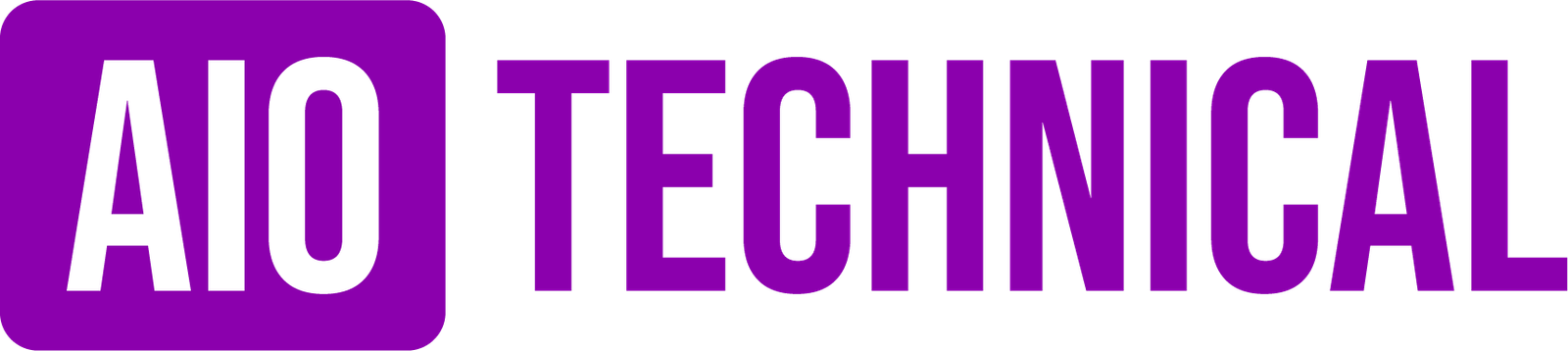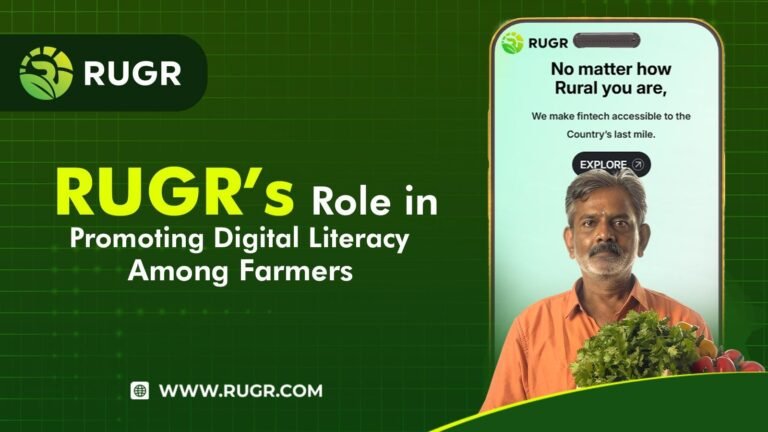Why You Need Logitech Software for Your Device: Features and Benefits
In today’s digital age, peripheral devices like mice, keyboards, and webcams play a crucial role in our daily computing tasks. To fully harness the potential of these devices, integrating them with specialized software is essential. Logitech, a leading name in the peripheral market, offers a suite of software solutions designed to enhance user experience and productivity. This article delves into the features and benefits of Logitech software and why it’s a valuable addition to your devices.
Enhancing Device Functionality with Logitech Software
Logitech software, such as Logi Options+, is designed to unlock the full potential of your Logitech devices. By installing this software, you can customize your mouse buttons and keyboard keys to suit your preferences, allowing for a more personalized and efficient workflow. For instance, you can assign specific functions or shortcuts to different buttons, streamlining repetitive tasks and enhancing productivity.
Moreover, Logitech software enables you to adjust settings for other peripherals like webcams and lights, ensuring you always look your best during video calls or presentations. This level of customization ensures that your devices work in harmony with your unique requirements.
Seamless Multi-Device Control
One of the standout features of Logitech software is its ability to facilitate seamless control across multiple computers. With the Flow feature, you can move your cursor across different computers as if they were a single device. This means you can copy text or files from one computer and paste them onto another, even if they’re running different operating systems like Windows and macOS.
This functionality is particularly beneficial for professionals who operate multiple systems simultaneously, as it eliminates the need for multiple sets of peripherals and simplifies the workflow.
Application-Specific Customization
Logitech software allows for application-specific settings, enabling your devices to adapt to the software you’re using. For example, you can configure your mouse to have different button functions when using design software compared to when you’re browsing the internet. This adaptability ensures that you have the optimal setup for each task, enhancing efficiency and comfort.
Advanced Gaming Features with Logitech G HUB
For gamers, Logitech offers the G HUB software, which provides advanced customization options for gaming peripherals. With G HUB, you can create and assign macros, adjust DPI settings, and customize RGB lighting to match your gaming setup. The software also allows for profile creation, so your settings can automatically adjust based on the game you’re playing.
This level of control ensures that your gaming experience is tailored to your preferences, giving you a competitive edge.
Streamlined Workflow for Creative Professionals
Logitech’s MX Creative Console is a testament to the company’s commitment to enhancing productivity for creative professionals. This device, integrated with Logitech software, offers customizable buttons and a configurable knob, providing precise control over creative applications. It integrates deeply with Adobe software and supports a wide range of other applications, making it a versatile tool for designers and creators.
By incorporating the MX Creative Console into your workflow, you can streamline complex tasks and enhance productivity.
Simplified Device Management
Logitech software also simplifies the management of your devices. Features like easy pairing, firmware updates, and battery status monitoring ensure that your peripherals are always up-to-date and functioning optimally. This proactive approach to device management reduces downtime and enhances the overall user experience.
Conclusion
Integrating Logitech software with your devices unlocks a multitude of features designed to enhance functionality, productivity, and user experience. From customizing device settings to seamless multi-device control and advanced gaming features, Logitech software offers a comprehensive solution for both casual and professional users. By leveraging these tools, you can ensure that your peripherals are not just accessories but integral components of an efficient and personalized computing environment.